Showingtime & Alternative Showing Services
- Adam Garrett
- Dec 27, 2022
- 1 min read
Updated: Jan 13, 2024
My default policy with sellers I represent is to use ShowingTime. I was one of the first agents at my company to adopt it and pay a monthly fee for it that I feel is absolutely worth it to provide more buyers coming in the door to increase the quality/number of offers on properties. Below I'll be sharing more about ShowingTime, cheaper competitors that were too problematic for me to use, & more.

Image courtesy ShowingTime
ShowingTime
What is ShowingTime?
"ShowingTime is the leading showing software and market stats service provider for the residential real estate industry."
"Sellers working with one of the more than 950,000 real estate agents utilizing ShowingTime products and services can expect more showings, a higher feedback response rate and a better home-selling experience."
Agents can make appointments with Showingtime by the app, website, or by calling ShowingTime.
What Can Sellers Do In ShowingTime
"Confirm/decline showing requests
See all upcoming appointments
Review your home’s showing and feedback activity
Easily contact your agent
Adjust your notification preferences"
Here is more information on your options, per Showingtime.
Top Benefit of ShowingTime: More Showings
Faster responses to showing requests increase the number of showings you'll receive. Did you know that some showing requests are made <5 minutes before the buyer and agent want to see it, and that if it's not shown then, it will never be shown in some cases? For example, if a buyer in from out of town is seeing 10 properties in a row, and happens to see a sign in a neighbor's yard during one of those showings, they may try to squeeze another showing in on the fly. If they can't, they may say, "Oh well", and make an offer on one of those other properties that evening that has a deadline for offers that night.
By eliminating the middle man to request a showing, it means that if your listing agent or if their assistant is unavailable, it doesn't matter, since ShowingTime provides the ability to request showings from sellers instantly with no lag time. When I've represented buyers, I've experienced horror stories of long times between when I reached out about a showing and when the listing agent finally responded. Sometimes, by the time an agent responds to a showing request, the property is already under contract, or the buyer is already under contract on another home.
More Showings Means a Higher Net for the Seller
A higher volume of showings increases the probability that the seller will get a higher net price for their home by increasing the probability of more offers and better offers.
Secondary Benefit of ShowingTime: More Advanced Notice for Showings
By cutting out the middleman for showings, and receiving showing requests immediately, it means that owner-occupied homes and tenants alike will have more advanced notice to depart the home and get the home ready prior to a showing. That means that sellers can be in less of a rush and be more thorough in their preparations. Well-kept homes tend to sell for more than homes that are not. I recall an occasion where, when I asked for feedback from a buyer, their primary feedback was that the home "was clean". By reducing clutter and increasing cleanliness, negative distractions are reduced and the buyer can feel as though they have less to do to move in.
Related: How to Prepare the Interior of Your Home for Listing
Third Benefit of ShowingTime: Feedback
With automated feedback requests, sellers will tend to get a higher volume of feedback than from agents with nothing automated for their feedback or with inferior automated feedback requests that reduce the volume of feedback by their problems like with Homesnap Showings (see details below).
Not all Agents Use ShowingTime Well
In some cases, an agent will throw a listing on ShowingTime, but have 1 or more of the following issues, which can reduce showing volume and ultimately net profits for the seller:
1. Improper settings engaged (i.e. times that aren't actually possible, excessive restrictions, not warning sellers about the impact of the sellers' initially stated preferences if their desired restrictions could drive away offers, etc.)
2. The agent won't be responsive to inquiries from agents about the property, where some agents won't request an appointment until those questions are answered.
3. The agent won't be detailed in their showing instructions for buyer's agents. One common problem is agents not updating Showingtime once a property goes under contract so that agents see that the property is under contract even before that change is reflected in MLS. If a showing occurs with no notice to the buyer's agent that the property is under contract, it can lead to some very upset buyers and buyers' agents who may feel as though they wasted time unnecessarily.
4. The agent won't have an open house arranged to provide a time with advanced notice for unrepresented buyers and agents alike to see the property at the same time, nor a deadline for offers arranged, meaning that if the times for showings quickly fill up, some agents are less likely to attempt to arrange a showing before the property goes under contract.
ShowingTime Competitors
Introduction
If you've ever used a showing service other than ShowingTime, prepare for something better. Below, I wanted to share the top issues I find with Homesnap Showing that it is an option available for agents (often freely if their MLS covers their Homesnap Pro accounts), but that I typically don't recommend due to the issues with it, & how other Showingtime competitors like Instashowing have similar issues. ShowingTime, while it may be more expensive for the cost to agents than alternative showing services like Homesnap & Instashowing, is the best option available in my opinion. I am one of a handful of agents at my roughly 100-agent firm who bit the bullet and pay for it for my own listings.
I was willing to work with some of the issues with competitors, but as long as the only increments for showing are in the max showing time allotted & only at set times based on the first available showing of the day combined with that increment, I don't recommend any of the options below.
The problems with Homesnap Showings have caused my dad, Greg Garrett, who has led one of the top 50 Real Estate teams in the nation, to not use it. He recently switched to Showingtime. I use Showingtime for all sellers (with an option to opt-out if desired by seller, though no one's opted out yet) & pay monthly for it.

Image courtesy Homesnap.com
Biggest Positives with Homesnap Showings, Showingtime, & Instashowing: Immediate Controlled Contact from Buyer's Agent to Occupant Exclusively for the Purpose of a Showing Request in a Systemized & Organized Fashion
With any automated showing service, these are going to be the strongest features, and this case is no exception, with a variety of options for notification.
Biggest Problems with Homesnap Showings & Instashowing: Times Available for Scheduling Showings (Exact Same Problem with InstaShowing)
The biggest problem I find with Homesnap Showings (& likewise, the biggest problem I have with Instashowing) is the limitations on when you're able to schedule a showing & how long you can schedule it for. As of the time of this publication, you can only schedule showings based on the starting time of daily showings and the max duration of the showing.
For instance, with the property represented in the picture below, they've established a max time of 30 minutes, so if a buyer's agent will only be showing for 15 minutes, the remainder of that time will be consumed needlessly. Likewise, if they need to show from 3:45-4:15, they will need to take up an extra 30 minutes of time by booking 2 separate 30 minutes showings from 3:30-4:30:

Image Courtesy Homesnap Pro
Workaround Within the Program: 30-minute showings with a message that agents wanting more than that can book a 2nd & 3rd 30-minute showing if desired. If you don't say that, they may assume that they can only do 1 short showing if getting there exactly at a 30-minute interval doesn't work for them. That said, agents may be unwilling to go through the trouble if they're very short on time or have a generally short fuse.
Workaround Outside of the Program:
If any seller would prefer that Homesnap Showings not be used, agents can set up a Google Sheet of Showing Times available to sellers and can do any one of the following:
1. text sellers with a showing request time
2. call sellers with a showing request time
3. Help sellers establish automatic notifications that get emailed (& texted if they want to go through a few extra steps) to them as the spreadsheet is updated.
Automated Feedback Sent Directly to Sellers, with Issues for Homesnap Showings
Automated feedback requests in theory are wonderful while not completely necessary. "Wonderful" diminishes greatly if the execution is poor. This one sadly is one of those cases. I wouldn't rule it out for this reason due to not being completely necessary with manual requests (i.e. via text) possible, better, & warranted.
The Good:
Having automated feedback itself is great, and this one has multiple requests possible before stopping.
The Bad:
Agents being able to actually provide feedback is problematic due to errors with the program's execution. Here's what a feedback request email looks like, which looks fine:

Once you attempt to provide feedback, the problems start. Clicking on stars doesn't do anything by itself. It looks like the stars are "just for looks" & you can select a star but that doesn't actually provide that info to the listing agent I suspect since doing that doesn't take you anywhere:

When I click on "Give Feedback" here's what I see:
The address at the top of the screen, the picture of the home again with the price, the map, but I don't see anywhere to actually leave feedback.

You might think, "Maybe it's the "send Message" button." That puts me at a sign-in screen, so at this point the time required to establish an account or find login information means many agents won't even attempt anything further if their sign-in information isn't automatically populated.
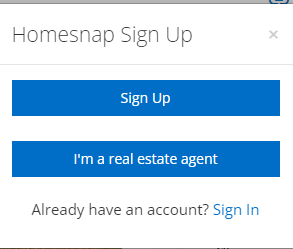
Guess what? Going through all that didn't lead me to anywhere to provide feedback. The message I'm able to send there is to myself.

Another Problem: No Templates Possible for Homesnap Showings
I wouldn't rule it out for this reason, but on the listing agent side, the absence of templates means every time a new listing is created you have to redo a lot of things, especially if you have better templates than most which will be more complex. Because no templates are possible, it does have a direct negative impact on the seller because there is a longer delay between when the listing goes live and when the showing page is live because you can't create the showing page until after the listing goes live (see next issue).
Another Problem: No Showing Setup Until Entered into MLS for Homesnap Showings
The showing website can't be set up until the listing goes live. Because templates are not possible, it exacerbates this problem.
Workaround: Start the listing with buyer's agents contacting the listing agent, and immediately after listing goes live, establish the Homesnap Showing website. Once it's ready, request that the MLS coordinator change the agent remarks to reflect the live Homesnap Showing Site in each MLS where it's entered. That could take hours though if they're busy, & just hope it's not late in the day on a Friday before a holiday weekend...
Another Problem: Issues with Multiple MLS
When there are multiple MLS that you're inputting into, I've seen where more than one Homesnap Showing page was created for the same listing. Separate pages means that exclusive appointments could conflict, while it's not a problem for non-exclusive showings that allow overlap.
Showingtime has options to merge multiple MLS, but with Showingtime, not every MLS is compatible. For instance, I have access to CVR & CBRAR via the co-op of CBRAR & CVR. Because of that, and not native access to CVR, because CBRAR isn't possible with Showingtime, neither CBRAR nor CVR listings have access to my Showingtime account.
Related:


Comments