How to Sign Using Authentisign
- Adam Garrett
- Dec 29, 2022
- 3 min read
Updated: Mar 6, 2025
Digital signatures are an incredible development in expediting signatures by parties all across the world executing the same document. There's typically some degree of a learning curve though, depending on the program used & whether or not you've used similar programs. Multiple Listing Services in SE VA (i.e. CBRAR, REIN, & WBG) primarily use "Authentisign." Below I wanted to go over the basics.
Receiving Email & Starting the Signing
The email(s) with the forms to sign/fill out would look similar to this one if you have Outlook:

As above, the subject should include "Your Signature Is Requested". The sender will likely appear as Adam B. Garrett secure@Authentisign.com
Start the signing, obviously, by clicking "Start Signing".
Don't Attempt A Direct Reply
If you attempt to reply directly, it won't actually get to me because you're replying to that email address, so be sure to reply to agarrett@ggrva.com instead if you do have any questions, comments, or concerns.
Starting the Signing Directly on the Signing
The signing itself is mostly rather self-explanatory. Prior to signing, you should scroll to review the document. If you start signing, you won't be able to save your progress without clicking complete, so if revisions are needed, it's best to get those executed by your agent prior to your first signature/initial.
I suggest not creating a password when the prompt comes for it.
Click "Start".

Go through each signature/initial/input requested in the document
After clicking "Start", you will be prompted to where you need to sign/fill out the information. For instance, if you have a signature required on page 1 and 3, it will take you directly to where you need to sign on page 1, then do the same to page 3.

Wherever it says "sign here" click on your name to execute a signature or initial. If there are text boxes, clicking on the box will allow you to type.
Completing the Signing (Important: All of Your Progress is Deleted Without This Step)
Be sure to click "complete signing" (or "complete" then "complete signing") when you finish all the signatures.

You should see this screen after you've clicked on "Complete Signing":
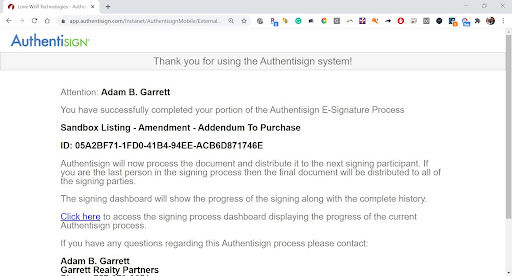
Soon after you should see an email like this one:

Notification Of Acceptance
After you've completed the signing, you should receive an email stating that you accepted the document, as below:

Downloading the Executed Document
Once all parties have completed a document, you should receive another email that includes "Signing Complete" in the subject. There will be an option to download the document within that email available via hyperlink`. It's best to do so promptly since the link/signings expire.

If you don't see it, be sure to check your SPAM.
Technical Glitches
While not typical, in the minority of cases Authentisign has a technical glitch preventing the signing from occurring even after you click "complete signing", where it signs you out stating "Your session has timed out" even though you may have completed the signing where even if you redo the process in less than 5 minutes and click complete again, it still won't let you complete it & will state, "Your session has timed out" again instead. In that case, please alert me as I will likely need to redo the signing.
More Details
If you're stuck somewhere in the process or just looking for more details, I recommend going here for more detailed instructions or reaching out to your real estate agent. If they're tech savvy & pay for a commercial Zoom account like I do, they'll have a streamlined approach to not just answer verbal questions of yours, but also to guide you through anything that's unclear via screen share and even remote desktop in one streamlined program.
If you have any questions about anything in the forms themselves, whether you don't understand something or want to make some changes, please don't hesitate to ask. It's never too late or too early to call or text. I shift my phone to silent when sleeping so you won't wake me up.
Related:
Related Video:




Comments